To convert your MS Word 2007 file into a PDF file, please follow the below:
1.) Open your Word2007 document
2.) Click the Office 2007 Ribbon Icon on the upper-left side of MS Word.
3.) Click the "Save As" arrow and then click the "PDF or XPS" menu option.
4.) Select the location where you want to save the PDF file. Type in the desired file name for your PDF file. Double check that the "Save as type" selection says PDF (*.pdf) and that the "Optimize for: Standard (Publishing online and printing) radio button is selected. Once confirmed, push the "Publish" button.
5.) The PDF file should open up into Acrobat Reader if you had the default "Open file after publishing" check box selected. If it was not, you can browse to where you saved your PDF file and open it from there.
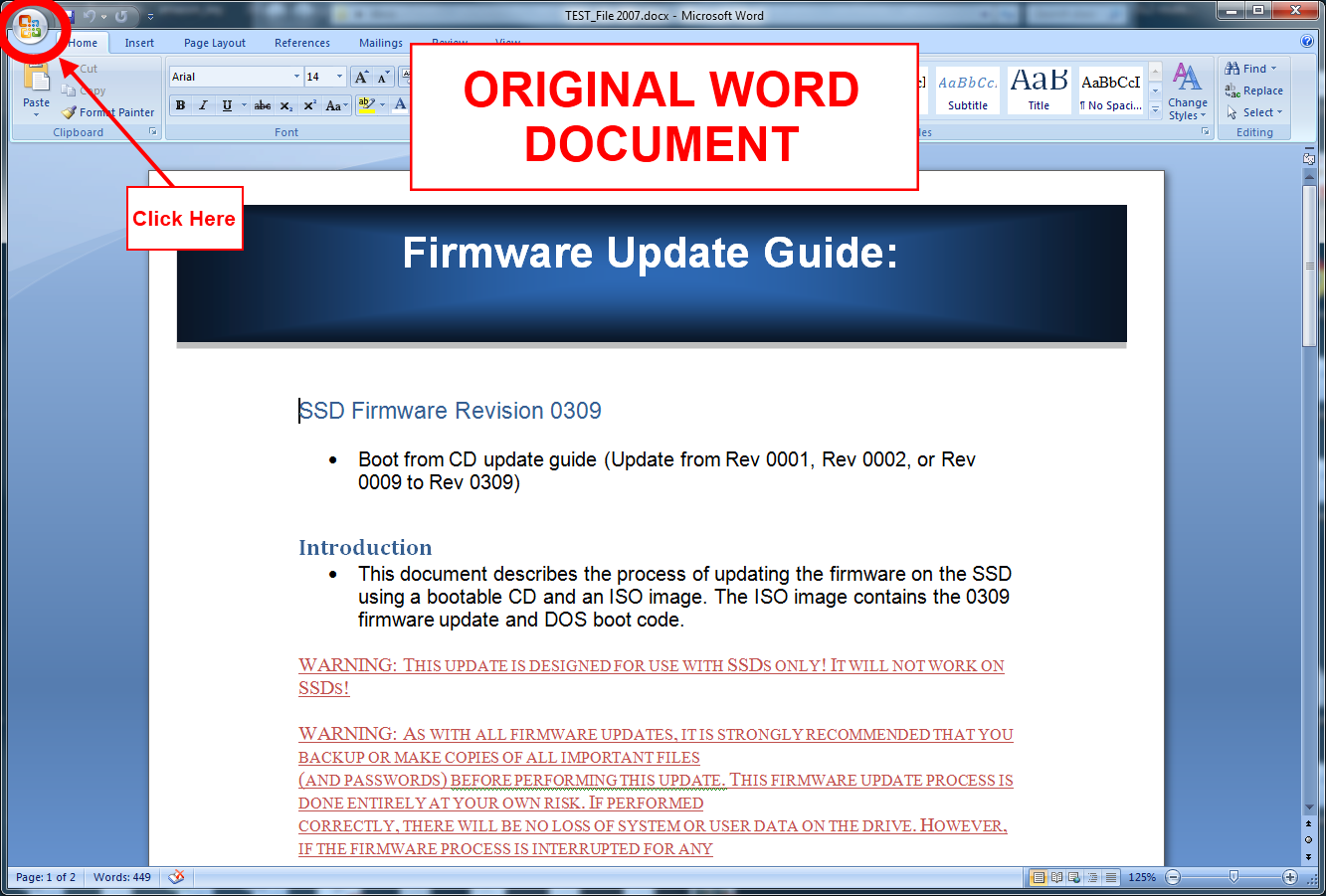

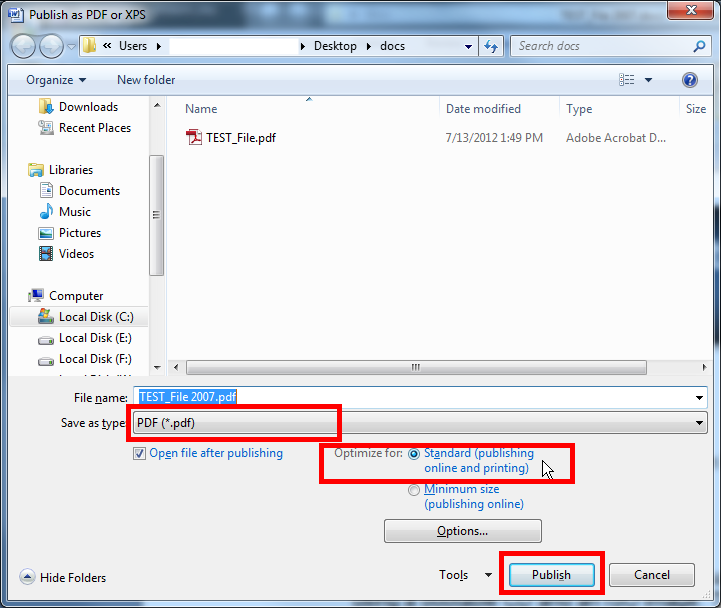
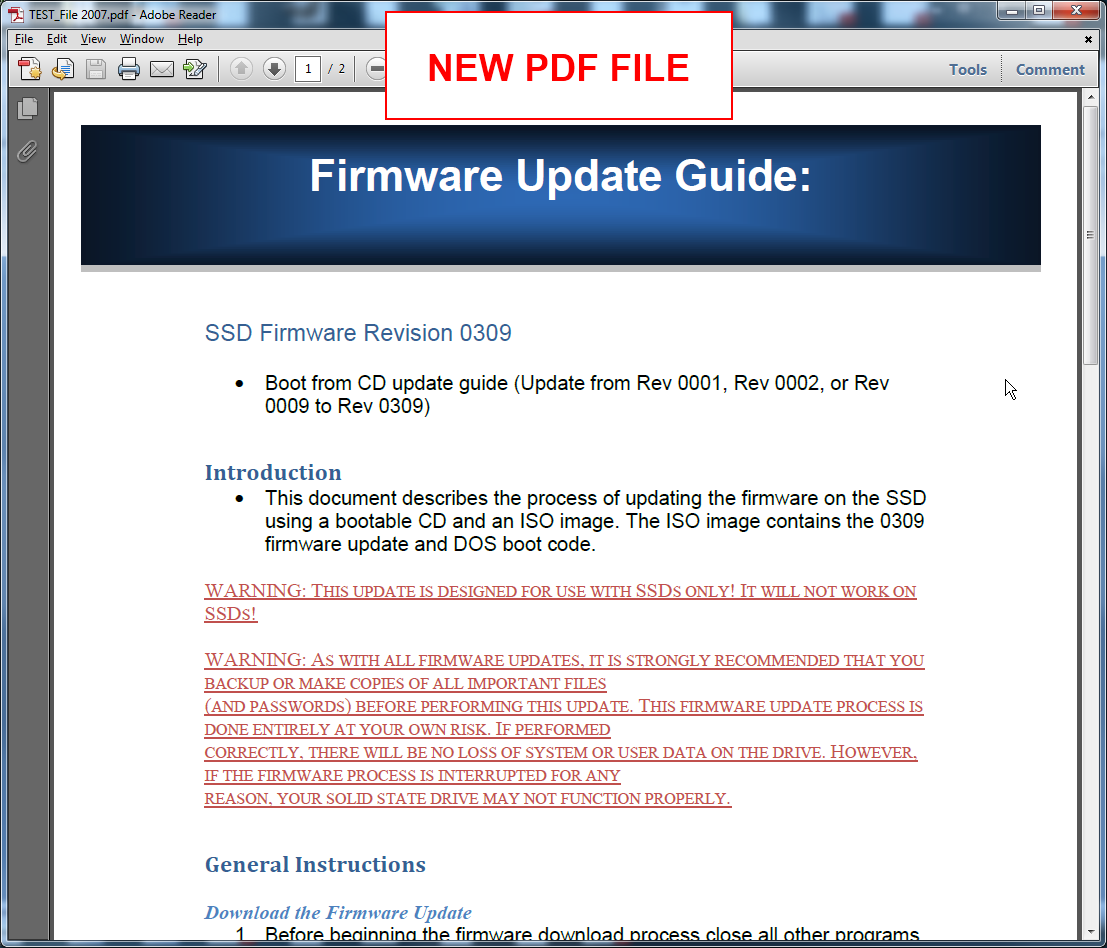
 Processing...
Processing...